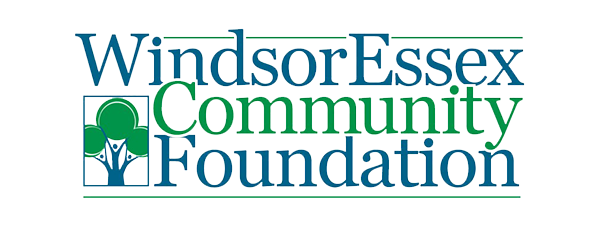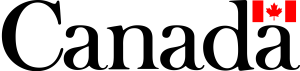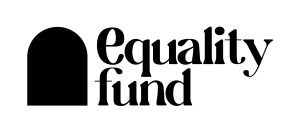Questions About Digital Safety?










Oh Sh##t…
Kids can accidentally or intentionally come across troubling content online.
This could include stranger contact, pornography, violent content, frightening content, false content, hateful content, and bullying.
The most important thing is for you to be a safe and trusted resource who can provide context, comfort, and guidance for the future, without judgment or punishment.
Kids can accidentally or intentionally come across troubling content online.
Kids can share the wrong information with the wrong people online, and easily stumble into risky situations. Understanding what to keep private, how to do that, and what to do when you make a mistake are all important for life online.
Kids may intentionally share hurtful or inappropriate content such as information, photos, messages or other people’s information or pictures. It is important to remain calm and use the situation as a learning opportunity.
When peers and friends are exploring, they may happily share their inappropriate discoveries with others. Children and teens will receive second-hand information, and it’s important to provide context for this information.
Not every family has the same rules, and kids and teens may explore online content outside their home. The most important thing you can do is provide context, comfort, and guidance. Be prepared for talks about rules at home vs. rules at other locations.
Mistakes can and will happen when your child is online. It’s not a matter of if, but a matter of when a child or teen will see, share, or hear something bad. The important thing to teach children is to not let one mistake snowball into more mistakes.
Create an environment where kids and teens feel safe talking to you about mistakes they make online. It may be hard, but remember to not punish by removing a device or taking away screen time. Talk about what they saw or shared, why they took the actions they did, and how it affects them. Set rules and strategies for avoiding mistakes in the future.
Building Safe Habits
Children 0-6
Digital learners are beginning to explore the digital world. They need FULL supervision and ENGAGED mentors to guide them online.
Risks:
- They don’t know the difference between real and pretend.
- Easily frightened.
- High risk of leaving safe zones by accident.
- Do not learn well through screen time.
Children & Pre-Teens 6-12
Digital explorers are becoming comfortable using the internet as a tool and for fun. They need SOME supervision that PREPARES them to navigate the online world solo. Having lots of communication is extremely important at this age.
Risks:
High curiosity.
Looking for more independence wherever they can find it. The online world can feel like it’s just theirs.
Peer influence.
They have rapidly changing emotions and can be critical of others.
It’s easy to build bad digital habits around screentime and device usage.
Other people’s houses – children may come across information in other places such as family member’s houses, peer’s houses, etc. Open lines of communication and ongoing conversations are important because you can’t be everywhere, and you can’t stop children from coming across this info.
Teens 13+
Digital residents live and play online. They need access to the Internet for educational, employment, and social activities. Teens will have unsupervised access to the internet, but they are still learning and need SUPPORT from adults and mentors to make good choices about what they access and share. It’s important to build trust with teens so they feel comfortable communicating about what they see, hear, and do online.
Risks:
As teens take on more responsibility for their daily lives, their digital lives become very real.
Digital choices move offline very quickly.
Peer influence is even stronger online than in person. Teens will compare their lives to what they see online.
An interest in gaming can move to an interest in gambling.
Media “multitasking” online can distract from homework.
Adults posing as teens online can convince, trick, or groom teens into sharing personal information, contact details, or photos. Some adults may try to meet the teen in person or have inappropriate relationships.
10 Must Have Conversations
These are some quick conversations you can have with kids to support their online safety.
1
You can always come to me if you need help.
I’m here for you. If you’re scared, worried, or make a mistake, I will support and help you.
I will not judge or punish. Together, we will learn and get better.
2
What would you do if this happened…?
- What would you do if someone asked you for a … password… photo… address… or other personal information when you were online?
Who should you give information to?
- What if someone wants to be your friend in a game or on social media?
What should you do if someone is not being nice to you online?
3
Remember that not everyone is who they say they are online.
If someone online makes you feel uncomfortable, confused, or bad, talk to me!
If someone wants you to meet up in person, let me know. Make sure you know the real person asking to be your online friend.
- If you are not sure who they are, say no or ask for help.
4
Keep your personal information safe, and other people’s too.
Personal information is personal. Don’t share it with anyone.
If someone asks for your real name, contact details, passwords, location, pictures, or videos, don’t share them.
- If you don’t know who you can share things with, ask me.
There is never a situation where you have to rush to share information.
The internet is forever. You can’t play takebacks online. A good rule to help you make decisions is if you wouldn’t want me or a teacher to see it or read it, don’t post it online.
5
Be respectful to others online.
- If it’s not okay in real life, it’s not okay online. Treat others how you want to be treated.
6
Think before you post.
Online actions have consequences in the real world.
- What you post today can affect you or someone else later. The internet is forever.
Photos, information, and posts can turn up years later and be embarrassing or hurtful.
7
Remember to ask if it’s okay.
- It’s important to ask permission from others before sharing their pictures or adding people to group chats or games.
- Everyone should be aware of what their friends are posting about them.
- If you don’t know if something is okay, ask me.
8
Remember, not everything online is true.
- Anyone can post about anything. That doesn’t make it true. Photos and videos can be made up and not real.
Think about what you are
reading or seeing before
believing it.
9
The things other people post online might not always show what their life is really like.
Nobody’s life is perfect. People only show you what they want you to see online. You don’t get to see the real stuff. You can’t judge yourself against what someone else chooses to show you.
10
Recognize how going online makes you feel and take a break when you need to.
- It’s important to take a break sometimes. How do you feel when you’ve been online for a long time?
- What can we do to take breaks? Nothing online is so important that it can’t wait until another time.
Explicit Content
Explicit content includes sexual content such as porn and violent or disturbing content. It can also include culturally offensive themes, blood, gore, hate content, content that encourages violence against an individual or group, and defamation.
This content can be easily found online by teens and children, both by accident and on purpose.
Porn can easily be found online in places like pop-ups, games, videos, and search engine sites. Looking at porn regularly can influence attitudes about sex and sexual relationships. It can shape a child/teen’s understanding of sex, relationships, and consent. While it can be an awkward topic, children need to feel like they can talk to you about porn without shame or fear.
Violent or disturbing content can be accessed just as easily online as porn. It is often published on social media sites like Twitter (now called “X”), YouTube, and others. Seeing violent content can be extremely upsetting for children and can affect their behaviour and emotions.
Digital Explorers (6-12)
Explicit content is a difficult subject to bring up with children, but it is important to position yourself as a safe and approachable resource for them. Whether a child intentionally seeks out explicit content or accidentally sees it, you don’t want a child to feel like they must hide it from you.
Having calm, open conversations with children is one of the best ways to protect them from exposure to explicit content. You can ask them questions like:
Have you ever seen anything online that has made you sad or upset?
- Have you ever seen people online without clothes on?
- Have you ever seen anyone get hurt by someone else online?
Try spending some time on your child’s favourite apps or websites with them – this is one of the most common places to come across explicit content. If you see something like porn or violence, you can use it as a chance to start a conversation.
for more information about children 6-12 and explicit content.
Digital Residents (13+)
Preteens and teens will come across explicit content online.
They may even seek it out. Even if this content is restricted at home, they can access it while at friend’s or relative’s homes.
It’s an uncomfortable topic, but it’s important to talk to your teens about porn and other forms of explicit content. You can help them set realistic expectations and develop a deeper understanding.
To start a conversation, you could ask questions like:
- Does anyone you know talk about porn or claim to watch it?
- Have you ever watched porn?
- Have you ever watched porn with your friends?
- Do you have any questions about things you’ve seen?
You will not be able to police every moment a teen spends online.
It’s impossible. This is why it’s important to build trust.
When talking with your teen, try to mention some of these key points:
Porn is made to make money – the actors in the videos or photos are paid. Often vulnerable people are coerced into appearing in porn.
- People like to watch things that they don’t do in real life. Porn lets them enjoy these fantasies without having to actually do them.
Porn is exaggerated. It’s not like sex in real life.
No one asks for permission or if it’s okay to touch someone or have sex in porn, but getting permission is very important in real life.
Actors are being paid to pretend to enjoy what they are doing, even if they don’t like it.
- Everyday bodies don’t look like the ones shown in porn. The actors in porn are like models in magazines.
Just because people are aggressive or violent in online porn doesn’t mean this is normal or acceptable. Sex needs to be safe, respectful, and consensual.
However, if the teen feels like they can’t control their pornography use, you can find additional resources at the below link.
A Crash Course in Cyber Safety at Home
Prepare
Set Rules
Be Involved
Parental controls are features that are included in digital TV services such as Netflix, on video games or consoles, in website browsers like Chrome, Edge, or Safari, and on mobile devices like phones and tablets.
These controls allow caregivers to restrict access to certain types of content, such as sexual, violent, or other harmful content. Parental controls are important but can’t do all the work alone! These controls work best when used with direct supervision.
As a child grows and develops, so do their online needs, so you’ll need to change your parental controls regularly.
Use strong passwords to set up parental controls.
Make sure they can’t be easily guessed.
Create a personalized experience by bookmarking safe sites.
When choosing a new game or app for a child, be sure to check the age rating and content. Learn about the game by reading the description or playing it before handing it over to kids.
Look for games and apps that are pro-social and help children learn antiviolence attitudes, empathy, tolerance, and respect.
It’s good to set screentime limits for the whole family.
Simple rules such as no phones during meals or after dinner can help kids set boundaries with the online world.
Set times during the week to talk about what everyone is doing online to help monitor risks and teach skills.
Every house will have different rules for going online. You will need to figure out what works best for your household. Whatever it is, be sure to set rules, stick to them, and model the same behaviour.
1
Where can devices be used?
For example, keeping devices in common areas such as a living room can make sure an adult is nearby to monitor what is going on and respond.
2
When can devices be used?
For example, no devices before bed can help everyone sleep better. Or consider having a tech-free day focused on a family activity.
Can devices be used when an adult is not home? This could vary depending on age.
3
How long can devices be used?
Set time limits for how much screen time each family member is allowed. Be consistent and make sure everyone participates. See what the Canadian Pediatric Society recommends.
Set aside time for offline activities.
4
When can we share online?
Set rules for what can and can’t be shared online. This is a great chance to talk to kids about online risks, stranger danger, and how to identify risks. Talk about never sharing passwords, pictures, or personal information online.
Think before you post. What are the consequences of sharing these words or images? If you don’t know, ask!
5
What to do if you need help?
Have a system for what kids can do if they need help.
6
How do we behave online?
Online behaviour should mirror real-life behaviour.
You can’t be everywhere all the time. Teaching and modelling safe habits, setting rules and limits, and building trust are key to safe online experiences.
Supervised device use is most practical for younger children. Set boundaries and build good habits now to lay the foundation for teens.
Supervised device use doesn’t mean you have to sit directly with the child. It could simply mean you are nearby and ready to help.
Having children use devices without headphones can help you stay connected with the content they are watching.
Learn about the games and content a child or children are interested in.
Talk to them about content, chats, and in-app purchasing.
Have them show you their favourite websites, apps, and games so you can understand where and how they spend their time online.
Talk to kids and teens regularly about what they are doing and who they are meeting online.
Be positive and don’t be reactive. Check in to see if they’re worried about anything they’ve seen or heard. Engage with them and be sure they know which trusted adults they can go to if something happens.
As children become more comfortable online, teach them skills to manage unwanted websites, pop-ups, ads, and search results.
Encourage them to step away from their devices and have real-world conversations.
Think before you post. What are the consequences of posting words or images online?
About the Program
WE RAISE Our Children is a collaboration between community partners
who are dedicated to the safety, health, and well-being of Windsor-Essex children. We strive to provide parents and caregivers with the tools and information they need – all in one place.
The Sexual Assault Crisis Centre spearheads this project in partnership with Hiatus House and the Essex County Diversion Program. These organizations are located in Windsor, Ontario, and are dedicated to keeping children safe.