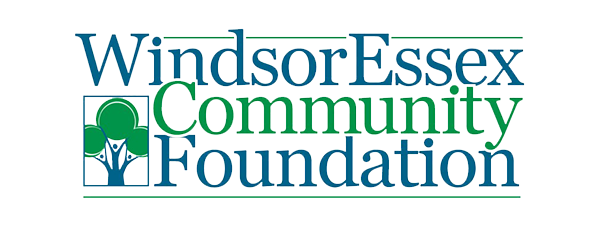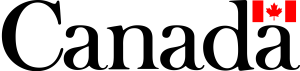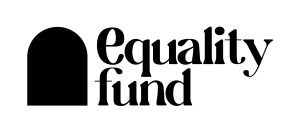Resources
The internet is part of everyday life
However, a three-year-old and a 14-year-old need very different types of support and supervision from their caregivers. The resources on this page will help you be a resource for the children and teens in your life.
Digital learners are beginning to explore the digital world. They need FULL supervision and ENGAGED mentors to guide them online.
Risks:
- They don’t know the difference between real and pretend.
- Easily frightened or confused.
- High risk of leaving safe zones by accident.
- Do not learn well through screen time.
Responsibilities:
- Give digital learners full supervision. They should never have unmonitored access to the Internet.
Talk about safety. Check out our 10 Must Have Conversations to get started!
- Model good tech habits. For example, putting your phone down when the child is talking to you. Check out A Crash Course in Cyber Safety at Home for more device best practices.
Digital explorers are becoming comfortable using the internet as a tool and for fun. They need SOME supervision that PREPARES them to navigate the online world solo. Having lots of communication is extremely important at this age.
Risks:
- High curiosity.
- Looking for more independence wherever they can find it. The online world can feel like it’s just theirs.
- Peer influence.
They have rapidly changing emotions and can be critical of others – this can result in cyberbullying.
- It’s easy to build bad digital habits around screentime and device usage.
- Other people’s homes – children may come across information in other places such as family member’s houses, peer’s houses, etc. Open lines of communication and ongoing conversations are important because you can’t be everywhere, and you can’t stop children from coming across this info.
Responsibilities:
- Supervise content and ensure it is age appropriate.
Manage access to devices and platforms. Check out A Crash Course in Cyber Safety at home for more device best practices.
- Regularly talk about online experiences.
Digital residents live and play online. They need access to the Internet for educational, employment, and social activities.
Teens will have unsupervised access to the internet, but they are still learning and need SUPPORT from adults and mentors to make good choices about what they access and share. It’s important to build trust with teens so they feel comfortable communicating about what they see, hear, and do online.
Risks:
- As teens take on more responsibility for their daily lives, their digital lives become very real.
- Digital choices move offline very quickly.
- Peer influence is even stronger online than in person. Teens will compare their lives to what they see online.
- An interest in gaming can move to an interest in gambling.
- Media “multitasking” online can distract from homework.
- Adults posing as teens online can convince, trick, or groom teens into sharing personal information, contact details, or photos. Some adults may try to meet the teen in person or have inappropriate relationships.
Responsibilities:
Talk about what teens are reading, watching, playing, and posting. There are many types of explicit content online – visit our section on Explicit Content for more information!
Offer support without judgement. This helps stop teens from hiding things and keeping secrets. Read about our 10 Must-Have Conversations to get started.
Help fix things when something does go wrong. Kids make mistakes – it is important not to react with anger and to take the appropriate steps. Find more best practices here!