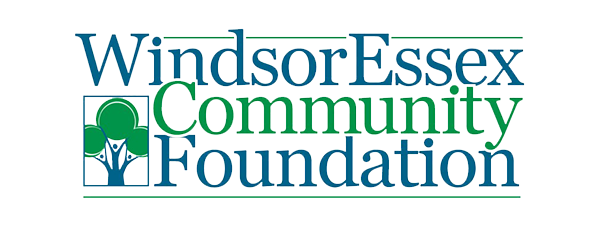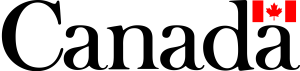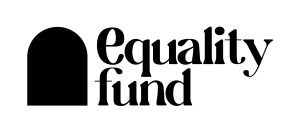Online Safety
It can feel like a HUGE job to keep kids safe online. The Five C’s of Internet Risk make it easier to understand the dangers the entire household may encounter online.
Content Risks: Easy access to inappropriate or harmful content. This can include porn, graphic content, and misinformation.
- Contact Risks: Sharing personal information and images. Talking to or meeting up with strangers.
Conduct Risks: Cyberbullying and harassment. Sharing nude or inappropriate images while under the age of 18.
Consumer Risks: Inappropriate or harmful advertisements. Scams and phishing attempts. Sharing private, financial, false, or harmful information.
Curiosity Risks: Even when educated about risks and provided content warnings, children’s curiosity often wins.
Crash Course in Cyber Safety
Make use of Parental Controls on Phones, Computers, Tablets and Gaming Devices.
Make use of Parental Controls on Phones, Computers, Tablets and Gaming Devices. Parental controls are features that are included in digital TV services such as Netflix, on video games or consoles, in website browsers like Chrome, Edge, or Safari, and on mobile devices like phones and tablets.
These controls allow caregivers to restrict access to certain types of content, such as sexual, violent, or other harmful content. Parental controls are important but can’t do all the work alone! These controls work best when used with direct supervision.
As your child grows and develops, so do their online needs, so you’ll need to change your parental controls regularly.
Use strong passwords to set up parental controls. Make sure they can’t be easily guessed.
Use bookmarks.
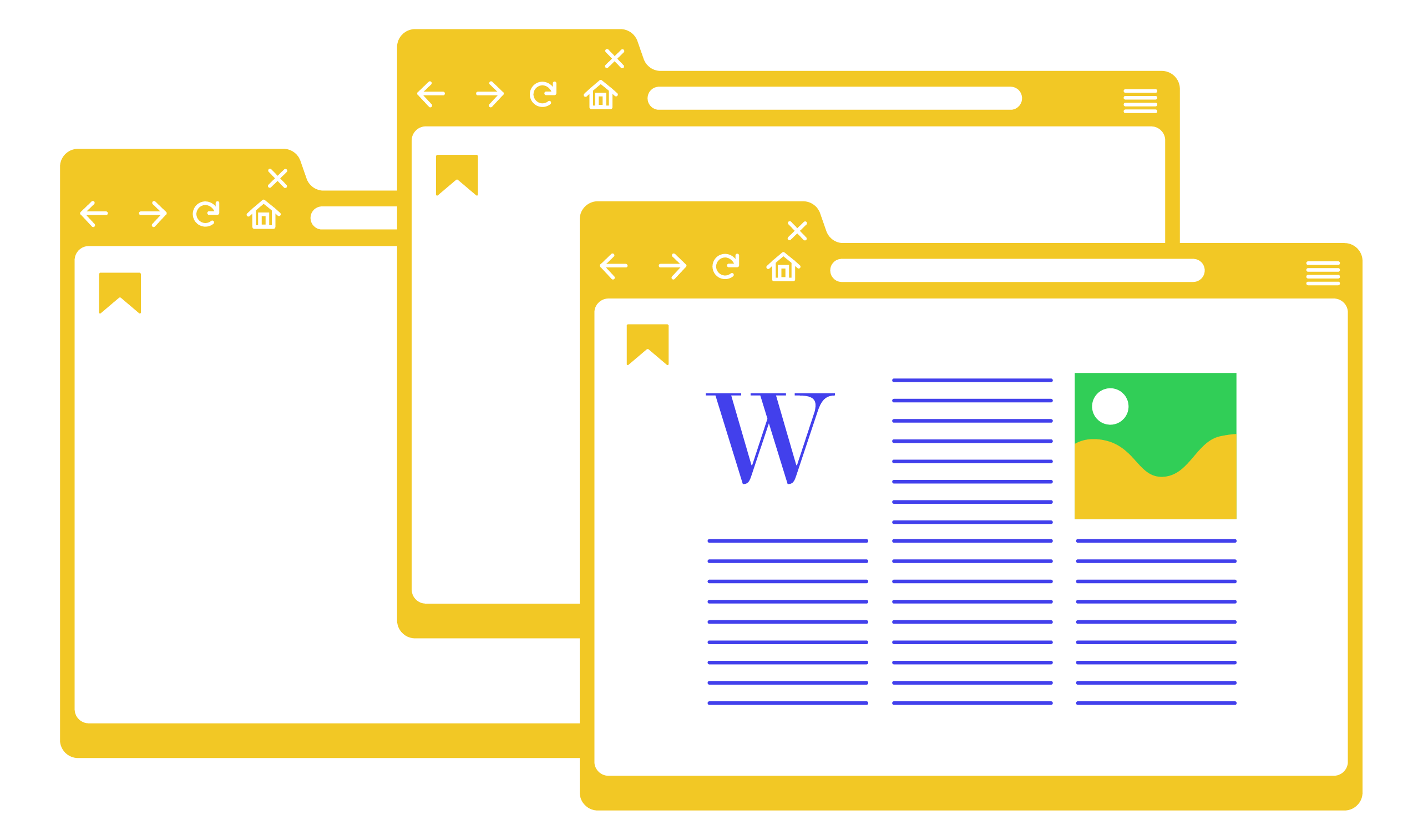
Create a personalized experience by bookmarking safe sites.
Review games and apps.
When choosing a new game or app for a child, be sure to check the age rating and content. Learn about the game by reading the description or playing with it before handing it over to kids.
Look for games and apps that are pro-social and help children learn antiviolence attitudes, empathy, tolerance, and respect.
- Set limits and rules for screentime.
It’s good to set screentime limits for the whole family.
Simple rules such as no phones during meals or after dinner can help kids set boundaries with the online world.
Set times during the week to talk about what everyone is doing online to help monitor risks and teach skills.
Every house will have different rules for going online. You will need to figure out what works best for your household. Whatever it is, be sure to set rules, stick to them, and model the same behaviour.
- Rules to consider for your home.
1
Where can devices be used?
For example, keeping devices in common areas such as a living room can make sure an adult is nearby to monitor what is going on and respond.
2
When can devices be used?
For example, no devices before bed can help everyone sleep better. Or consider having a tech-free day focused on a family activity.
Can devices be used when an adult is not home? This could vary depending on age.
3
How long can devices be used?
Set time limits for how much screen time each family member is allowed. Be consistent and make sure everyone participates. See what the Canadian Pediatric Society recommends.
Set aside time for offline activities.
4
When can we share online?
Set rules for what can and can’t be shared online. This is a great chance to talk to kids about online risks, stranger danger, and how to identify risks. Talk about never sharing passwords, pictures, or personal information online.
Think before you post. What are the consequences of sharing these words or images? If you don’t know, ask!
5
What to do if you need help?
Have a system for what kids can do if they need help.
6
How do we behave online?
Online behaviour should mirror real-life behaviour.
You can’t be everywhere all the time. Teaching and modelling safe habits, setting rules and limits, and building trust are key to safe online experiences.
Supervise device use.
Supervised device use is most practical for younger children. Set boundaries and build good habits now to lay the foundation for teens.
Supervised device use doesn’t mean you have to sit directly with the child. It could simply mean you are nearby and ready to help.
Having children use devices without headphones can help you stay connected with the content they are watching.
- Go online together.
Learn about the games and content a child or children are interested in.
Talk to them about content, chats, and in-app purchasing.
Have them show you their favourite websites, apps, and games so you can understand where and how they spend their time online.
- Talk it out.
Talk to kids and teens regularly about what they are doing and who they are meeting online.
Be positive and don’t be reactive. Check-in to see if they’re worried about anything they’ve seen or heard. Engage with them and be sure they understand the trusted adults they can go to if something happens.
- How to handle online risks.
As children become more comfortable online, teach them skills to manage unwanted website, pop-ups, ads, and search results.
Encourage them to step away from their devices and have real-world conversations.
Think before you post. What are the
consequences of posting words or
images online.
This is when a predator builds trust and emotional connection with a child so they can trick and exploit them. This can be done by an adult or another child or teen. Grooming can happen online or in-person.
Prevention
Talk about it:
- Explain that someone who cares for them would never trick or pressure them into sending sexual images and videos.
- It is very easy to lie about who you are online – encourage them to only be online friends with people they know in real life.
Set Expectations:
- Explain that nude images and sexual videos are child pornography. This is illegal and these items should never be sent to anyone.
- Remind them to talk to a trusted adult if they are scared or unsure what to do.
Warning Signs
Often, a grooming victim doesn’t realize they are being abused. The attention may make the victim feel special and unwilling to seek help. This is why it is so important to watch out for warning signs.
- Changes in behaviour, school attendance, and hygiene level.
- Knowledge about things that aren’t age appropriate.
- Isolation, avoidance of social situations, and secrecy.
- Multiple accounts on apps and websites.
- Substance abuse.
Take Action
If you think a child you know may be a victim of grooming, contact your local police. Find more resources about this important subject here.
Cyberbullying and harassment can be just as harmful as in-person bullying. Online, kids and teens may feel like there aren’t serious consequences to bullying. Chat and texting features give kids a new place to bully and harass their peers.
Cyberbullying and harassment can lead to mental health issues and feelings of fear, helplessness, and isolation.
Cyberbullying can include:
- Sending hurtful or abusive messages.
- Sharing something that will embarrass or exclude someone.
Prevention
It is important to teach the basics of online safety and encourage an ongoing conversation. Remember these important points when you talk about cyberbullying:
- Once you share something online, it’s there FOREVER. Deleting something doesn’t always remove it from the Internet – people can take screenshots without you knowing and share them with others and content can be linked to multiple websites.
- Pause before you post something or send a message – think about who is going to see it and how they might feel about it.
- Don’t share personal info online. This includes your location, the name of your school, your phone number, email address, and account passwords.
- Treat everyone with respect. Don’t say things you wouldn’t say to someone’s face.
- Don’t share nude images or videos – this is child porn, and it’s illegal.
How to Respond to Cyberbullying
Children and teens may feel embarrassed about being bullied or harassed online – it’s important you provide a judgement-free environment. Encourage them to talk to another trusted adult if they are experiencing cyberbullying – keeping it to yourself can make things harder.
Once you know about the online bullying, follow these guidelines as necessary:
- Don’t retaliate – bullies crave attention and responding to them will encourage further harassment.
- Block the person or people who are bullying – this is an effective way to stop further contact.
- Document the bullying – take screenshots of the posts and messages. If the cyberbullying continues, gets worse, or includes threats of violence, contact the police.
- Provide the child or teen with cyberbullying resources in case they don’t feel comfortable sharing with you.
Many children and teens love playing video games. Modern games are immersive and fun, but they can also become addictive. Video games can turn on the “reward system” in the brain like gambling does. Some games even have gambling features built into them.
Signs of Unhealthy Gaming Habits
- It is difficult for them to limit the time they spend gaming, or they become irritable when they have to stop.
- Their habits change. This can include hygiene, eating, and sleeping habits.
- They don’t enjoy the activities they used to.
- They lie about how much time they spend gaming.
Prevention
- Play video games with them – this can help start a conversation about time limits.
- Talk to the child or teen about what they think a reasonable time limit would be and try to find some middle ground.
- Talk about the risks of gaming addiction. This can include isolation and social anxiety. Encourage them to think about the ads or messages that may be hidden in video games.
- Review the games the child or teen has on their mobile device. Together, delete the ones they don’t play as much.
- Support their passion for other activities like sports, playing outside, and arts and crafts.
- Check games for violent content – age ratings can be found on the packaging, or can easily be found online.